
Firefox specific styling is now possible with CSS alone. No more JS hacks required.
#Firefox 2
html>/**/body .selector, x:-moz-any-link { color:lime; }
#Firefox 3
html>/**/body .selector, x:-moz-any-link, x:default { color:lime; }
#Any Firefox
@-moz-document url-prefix() { .selector { color:lime; } }Website
Thank you so much Nidhin for giving us such an effective Mozilla specific info.
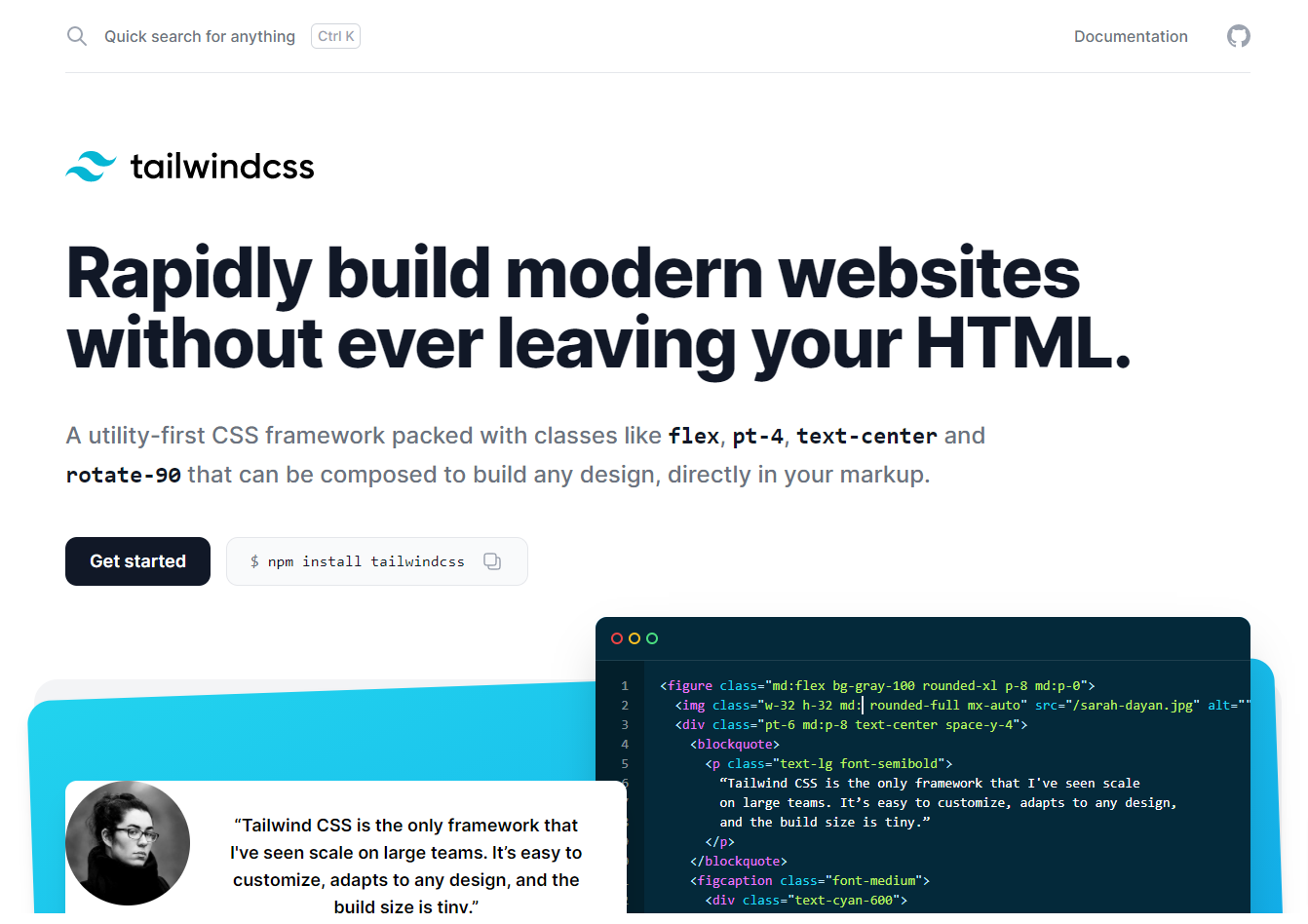






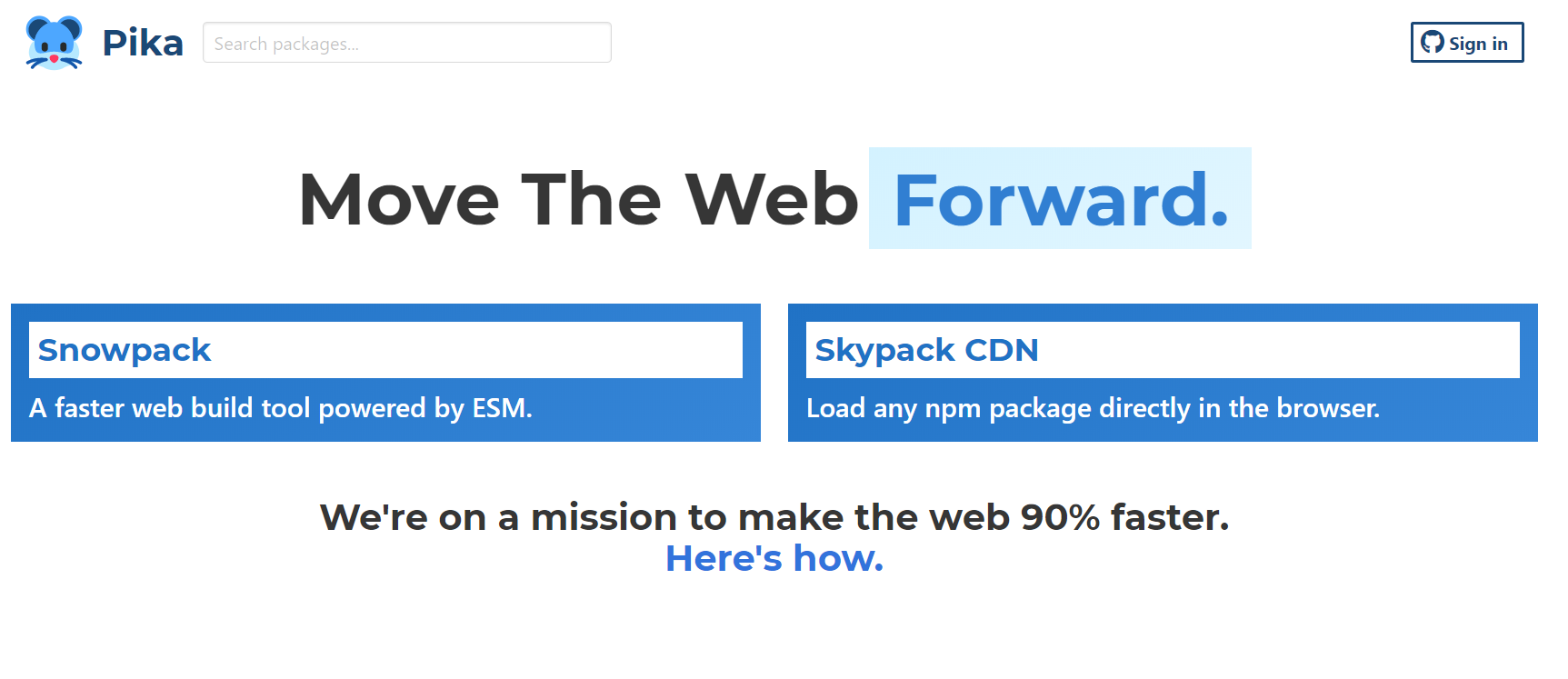


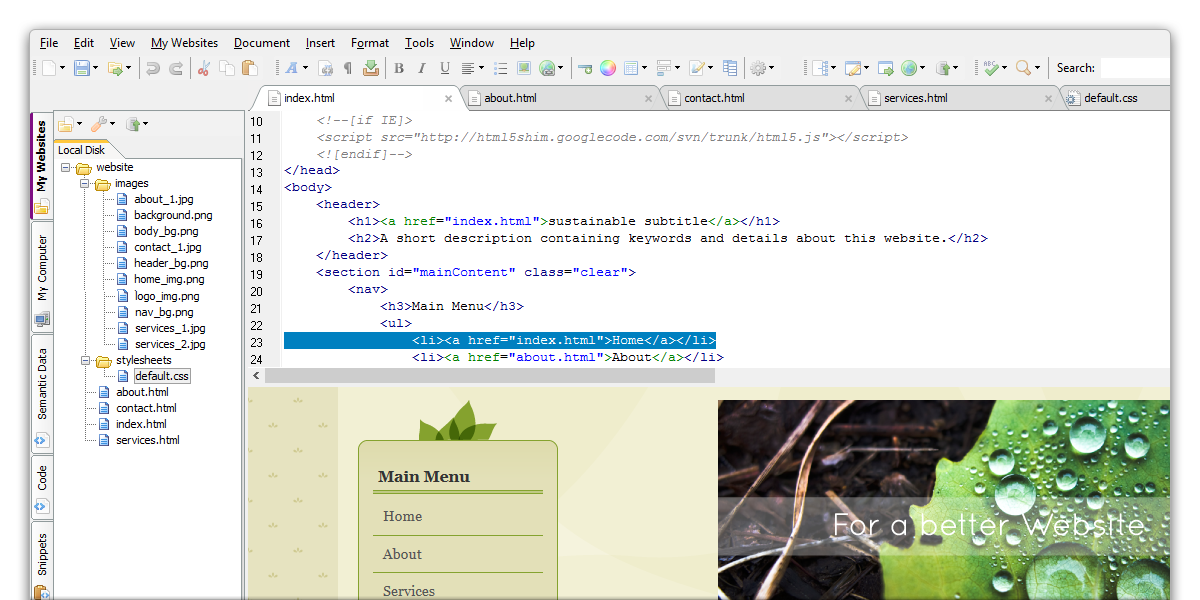





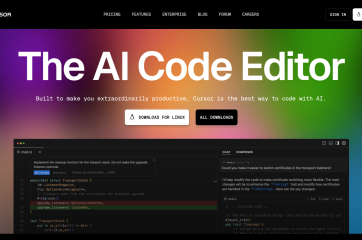

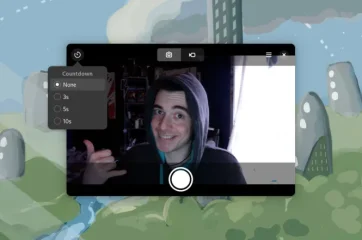
There are some hacks for Opera as well :-).
noindex:-o-prefocus, .selector{
Your syling here;
}
For Safari. You need the extra brackets to wrap your selector and rules in the hack for webkit. I’ve noticed as I type this up it’s putting the second set of brackets on the same line. Those two brackets on the bottom need to be on a seperate line.
@media all and (-webkit-min-device-pixel-ratio:0){
.selector{
Your syling here;
}
}
Thank you Nidhin.
Folks!!!! There are some simple css hacks for ie-8 and ie-9.
IE8, IE 9 hack …
.selector { Yoyr syle here\9; }
Thankyou so much Nidhin. Again prove your efficiency. I will share your snippet in our blog.
Yo’re welcome boss
As usual cool hacks from CSS side. Keep it up man. You could rid a lot of JS code with this stuff. Please continue posting. I would also recommend that you keep a spellcheck. Thanks a lot. 🙂
Thank you for your inspiration. I will consider more fascinating posts like these.
Thanks Anish & Nidhin for this stuff. Very useful. No more JS hacks needed. Everything CSS 🙂
Thankyou joel. The big thanks goes to Mr. Nidhin Mohan Ellickal. Iam just sharting his throughts.