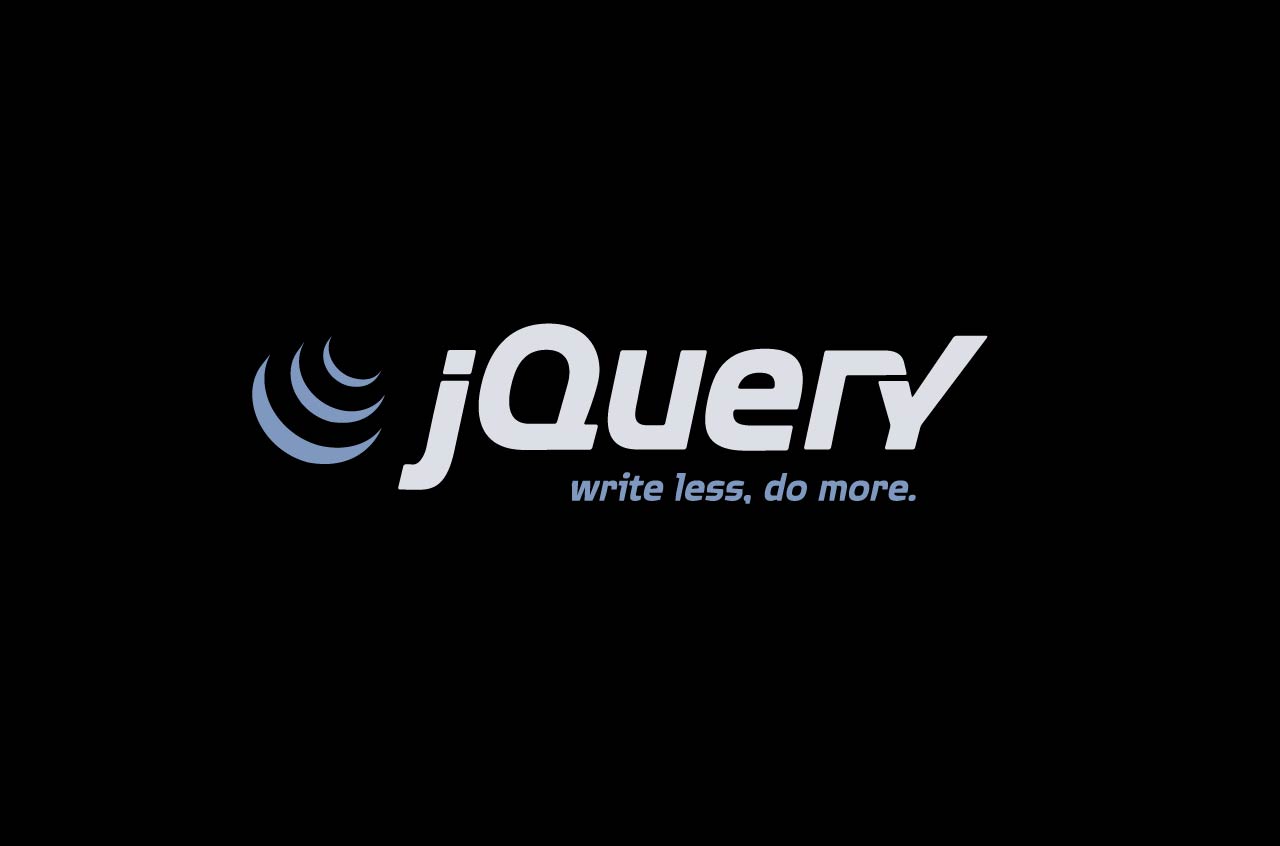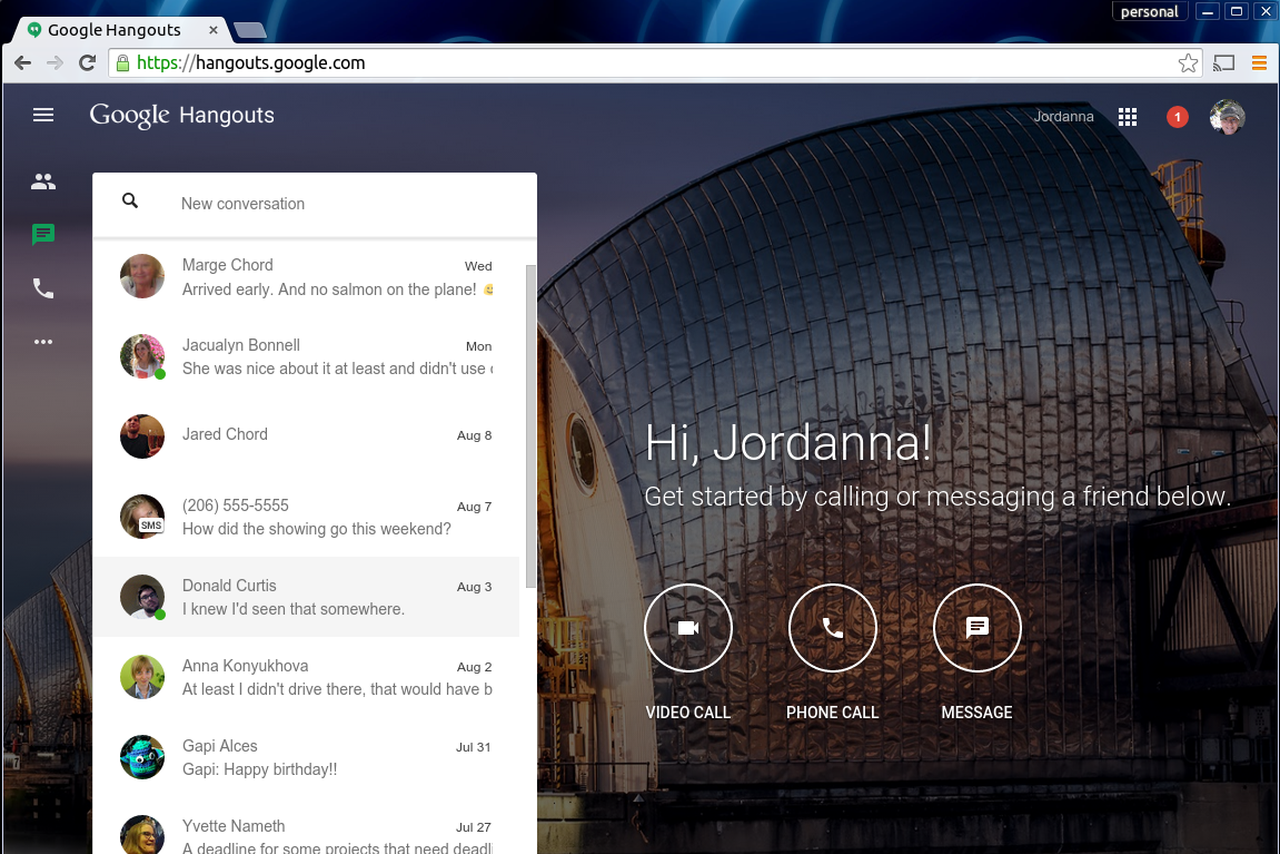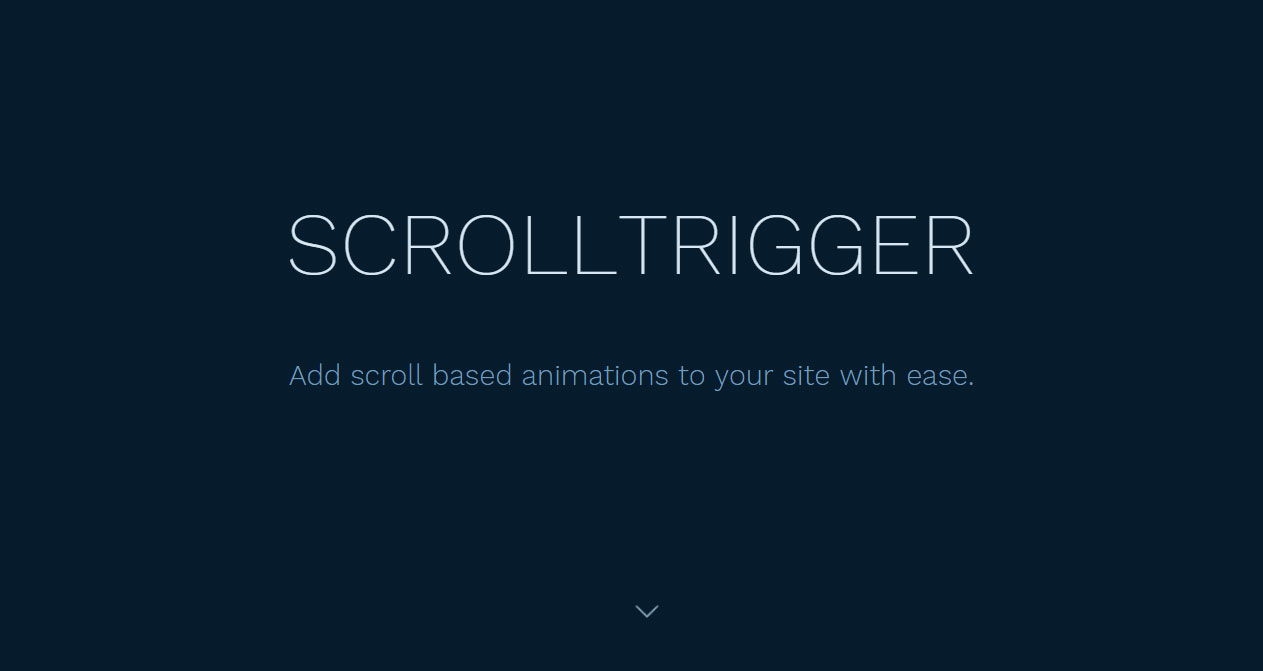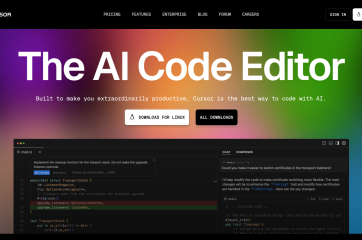Whether it’s icon fonts or SVG sprites you use as icon sets in your application is your decision. However, we’ll cover some advantages that SVG sprites have, but most importantly how you can implement them in Angular.
Create a new component file called: svg-icon.component.ts, and add the following content.
import {
Component,
Input
} from '@angular/core';
@Component({
selector: 'svg-icon',
template: `
<svg>
// SVG elements don't have properties, therefore attribute binding is needed
// https://stackoverflow.com/a/35082700
<use attr.xlink:href="assets/symbol-defs.svg#{{icon}}"></use>
</svg>
`
})
export class SvgIconComponent {
@Input() icon: string;
}
Next, register our new component to the app.module.ts file.
import { BrowserModule } from '@angular/platform-browser';
import { NgModule } from '@angular/core';
import { AppComponent } from './app.component';
import { SvgIconComponent } from './svg-icon.component';
@NgModule({
declarations: [
AppComponent,
SvgIconComponent
],
imports: [
BrowserModule
],
providers: [],
bootstrap: [AppComponent]
})
export class AppModule {
}
Finally, update app.component.ts so it consumes our newly created component.
import { Component } from '@angular/core';
@Component({
selector: 'app-root',
styleUrls: ['./app.component.scss'],
template: `
<svg-icon icon="icon-images" class="icon"></svg-icon>
`
})
export class AppComponent {
}
Create a svg-icon.component.scss file, and replace the content with the following.
:host {
display: inline-block;
svg {
display: inline-block;
all: inherit;
}
}
Source Code