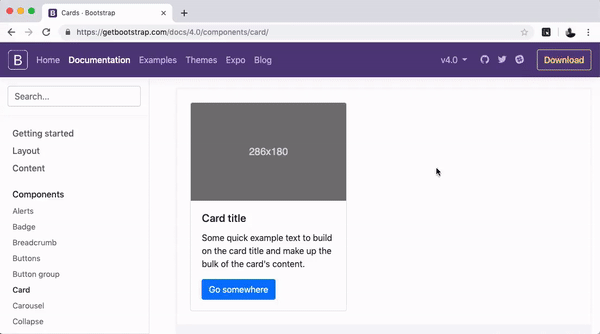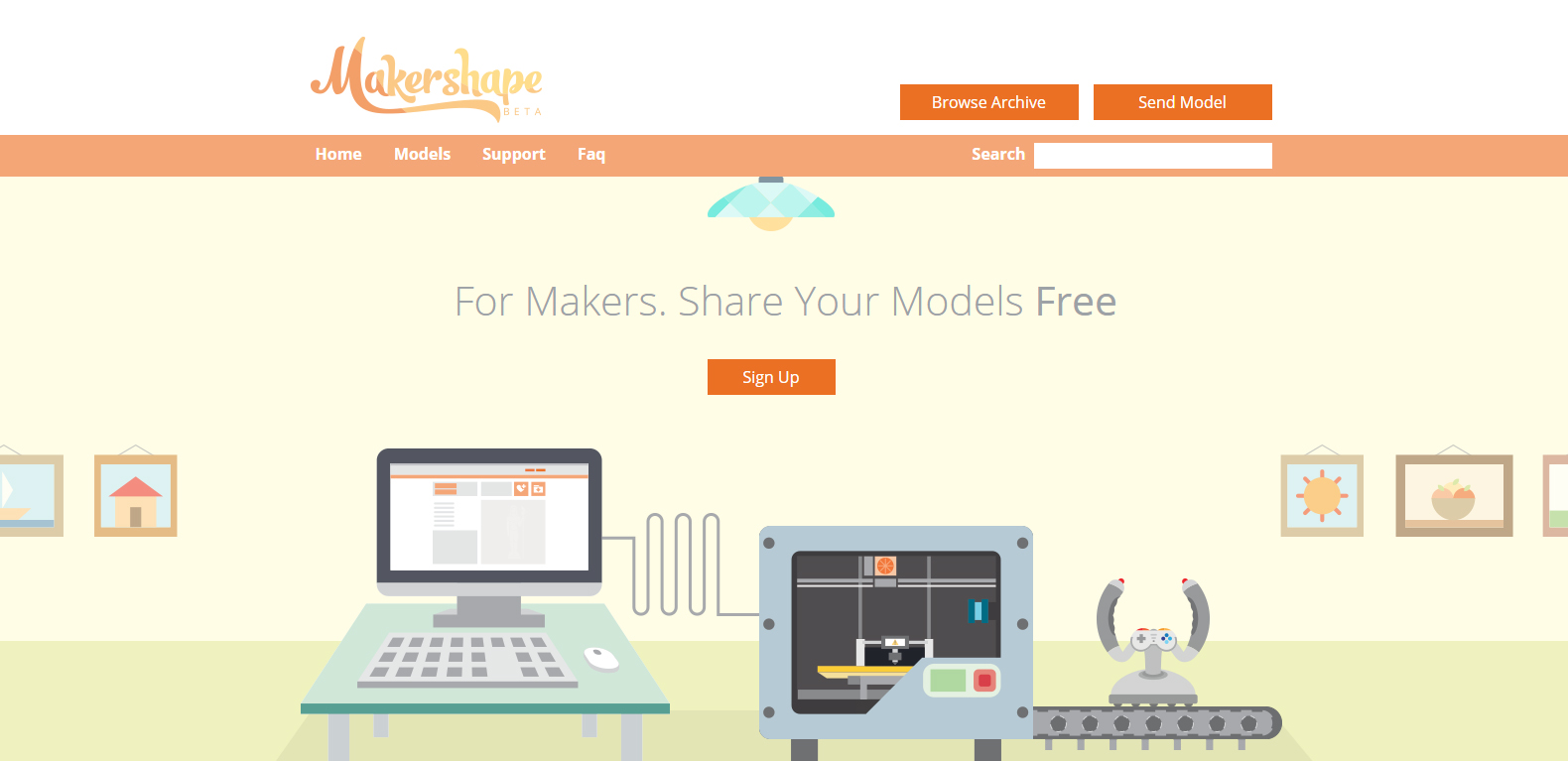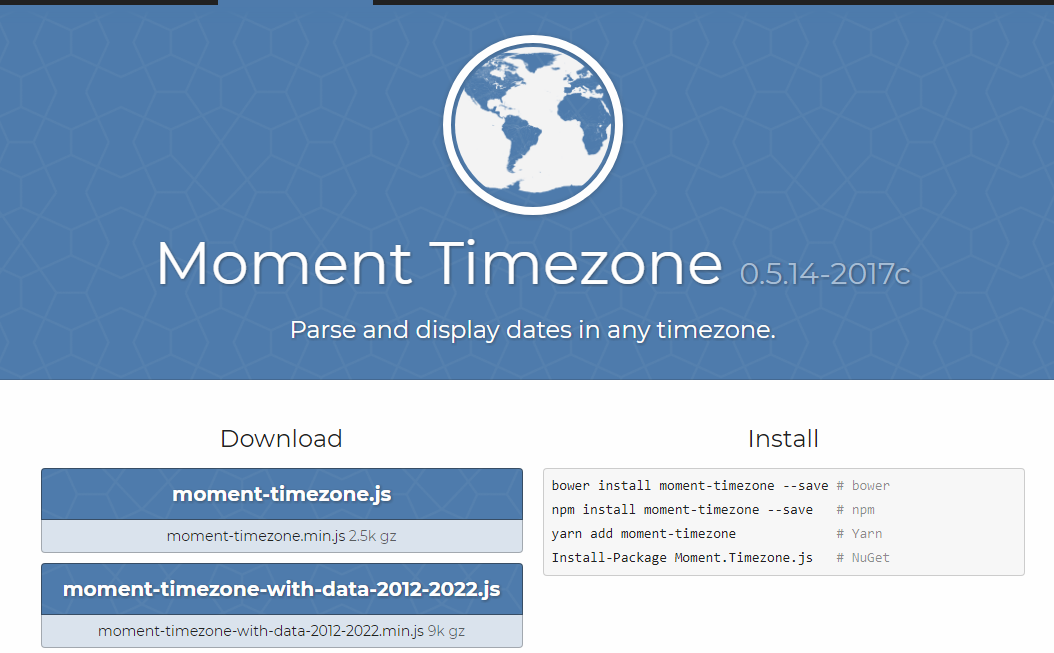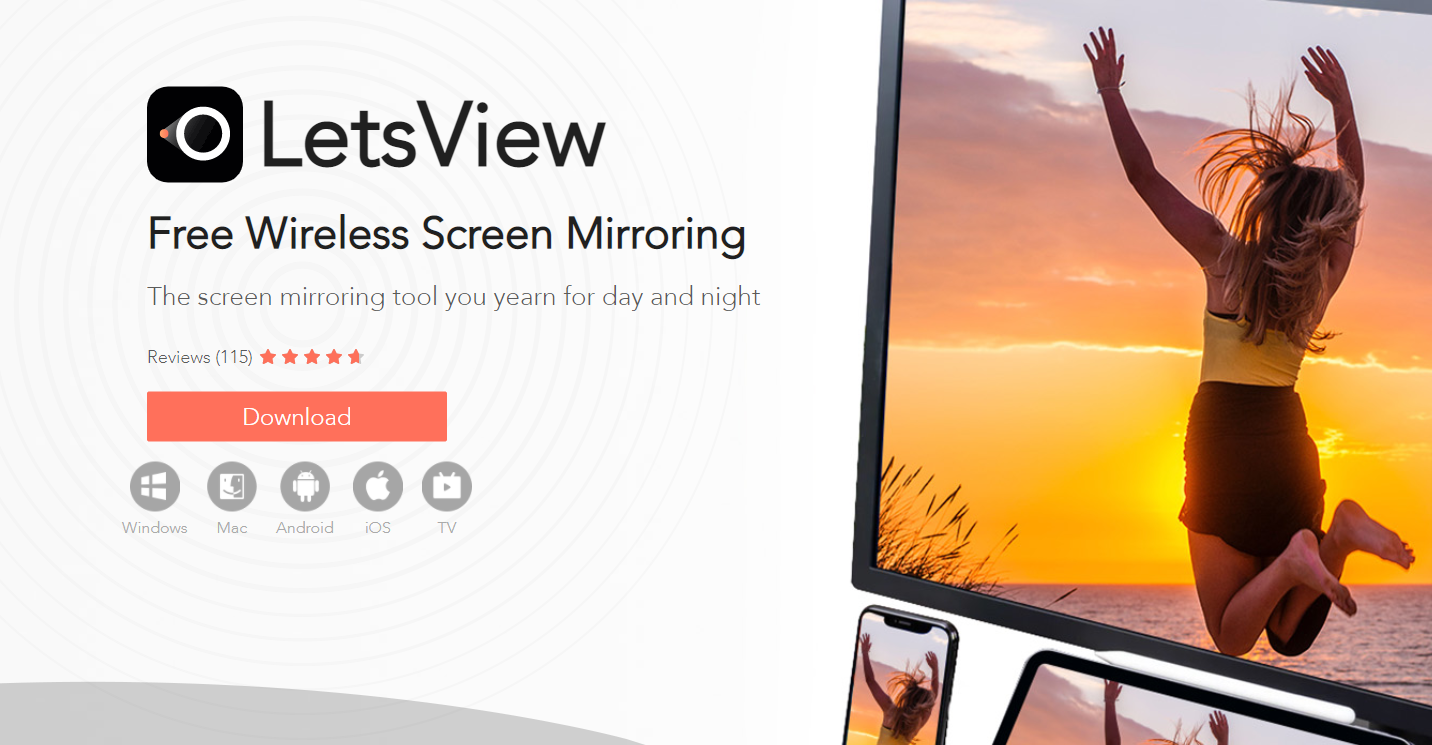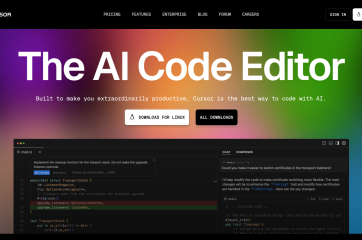Introduction
Choosing which way to declare a JavaScript function can be confusing for beginners as there are several different ways to declare functions using JavaScript/jQuery. I’ll try to explain the benefits of each one and how and why you might use them when writing your awesome jQuery code.
1. The basic JavaScript function
This is the simplest way to declare a function in JavaScript. Say for example, we want to write a simple function called multiply(x,y) which simply takes in two parameters x and y, does a simple x times y and returns the value. Here are a few ways you might go about doing exactly this.
function multiply(x,y) {
return (x * y);
}
console.log(multiply(2,2));
//output: 4
If you wanted a quick function to test something then maybe that’s the only occasion you would use this. It’s not good coding and doesn’t promote code reuse.
2. JavaScript functions for get/set
If you need a private utility for getting/setting/deleting model values then you can declare a function as a variable like this. This could be useful for assigning a variable upon declaration calculated by a function.
var multiply = function(x,y) {
return (x * y);
}
console.log(multiply(2,2));
//output: 4
//The same function but with a self execution to set the value of the variable:
var multiply = function(x,y) {
return (x * y);
}(2,2);
console.log(multiply);
//output: 4
3. Create your own jQuery function
This is an awesome way to declare functions that can be used just like your regular jQuery functions, on your DOM elements! Rememeber jQuery.fn is just an alias for jQuery.prototype (which just saves us time when coding such jQuery.fn.init.prototype = jQuery.fn = $.fn as such).
jQuery.fn.extend({
zigzag: function () {
var text = $(this).text();
var zigzagText = '';
var toggle = true; //lower/uppper toggle
$.each(text, function(i, nome) {
zigzagText += (toggle) ? nome.toUpperCase() : nome.toLowerCase();
toggle = (toggle) ? false : true;
});
return zigzagText;
}
});
console.log($('#tagline').zigzag());
//output: #1 jQuErY BlOg fOr yOuR DaIlY NeWs, PlUgInS, tUtS/TiPs & cOdE SnIpPeTs.
//chained example
console.log($('#tagline').zigzag().toLowerCase());
//output: #1 jquery blog for your daily news, plugins, tuts/tips & code snippets.
Don’t forget to return the element so that you can chain jQuery functions together.
4. Extend Existing jQuery Functions
(or which either extend existing jQuery functions with extra functionality or creating your own functions that can be called using the jQuery namespace (usually, we use the $ sign to represent the jQuery namespace). In this example the $.fn.each function has been modified with custom behaviour.
(function($){
// maintain a to the existing function
var oldEachFn = $.fn.each;
$.fn.each = function() {
// original behavior - use function.apply to preserve context
var ret = oldEachFn.apply(this, arguments);
// add custom behaviour
try {
// change background colour
$(this).css({'background-color':'orange'});
// add a message
var msg = 'Danger high voltage!';
$(this).prepend(msg);
}
catch(e)
{
console.log(e);
}
// preserve return value (probably the jQuery object...)
return ret;
}
// run the $.fn.each function as normal
$('p').each(function(i,v)
{
console.log(i,v);
});
//output: all paragrahs on page now appear with orange background and high voltage!
})(jQuery);
5. Functions in custom namespaces
If your writing functions in a custom namespace you must declare them in this way. Extra functions can be added to the namespace you just need to add a comma after each one (except the last one!). If your unsure about namespacing see jQuery Function Namespacing in Plain English
JQUERY4U = {
multiply: function(x,y) {
return (x * y);
}
}
//function call
JQUERY4U.multiply(2,2);
Website