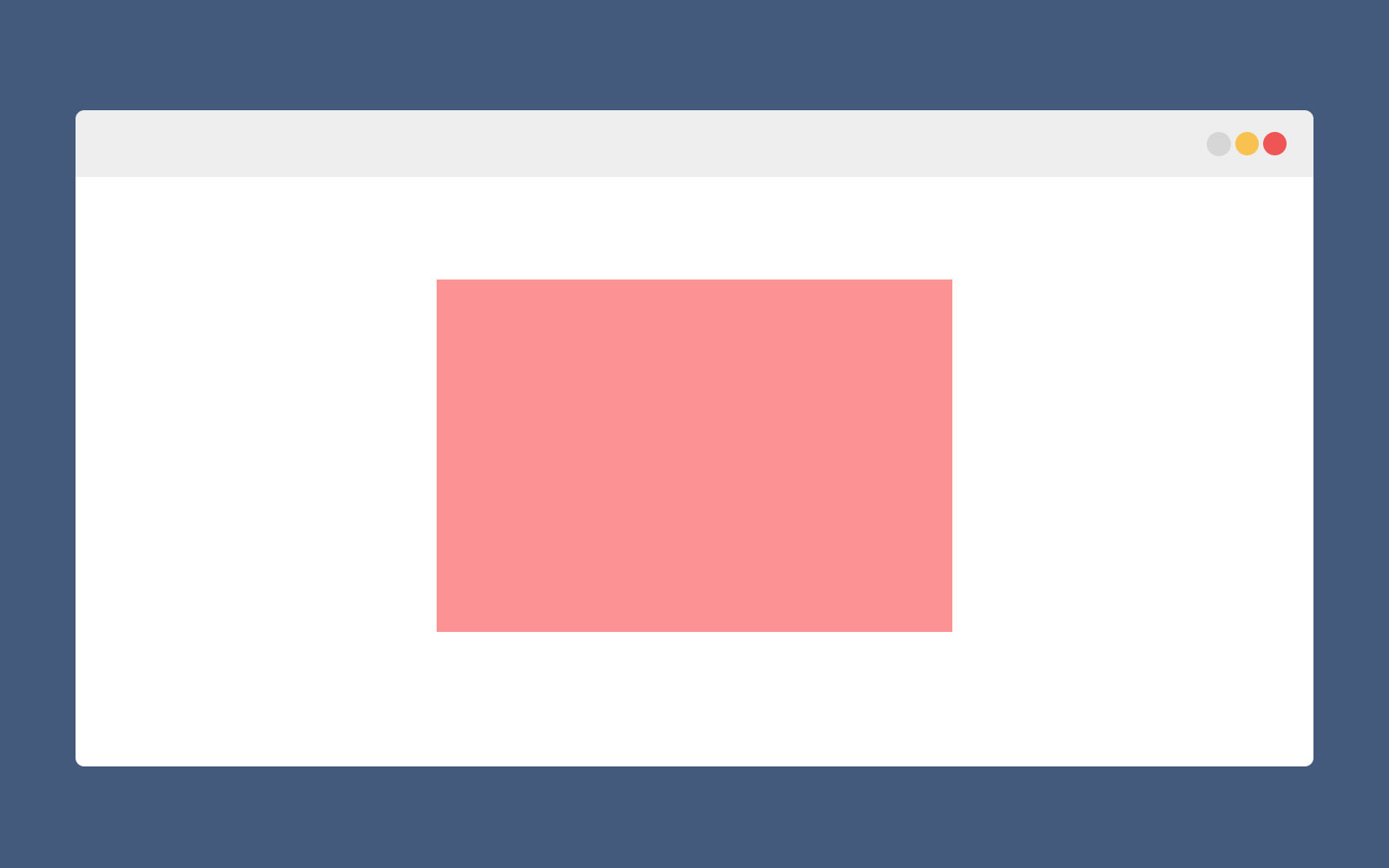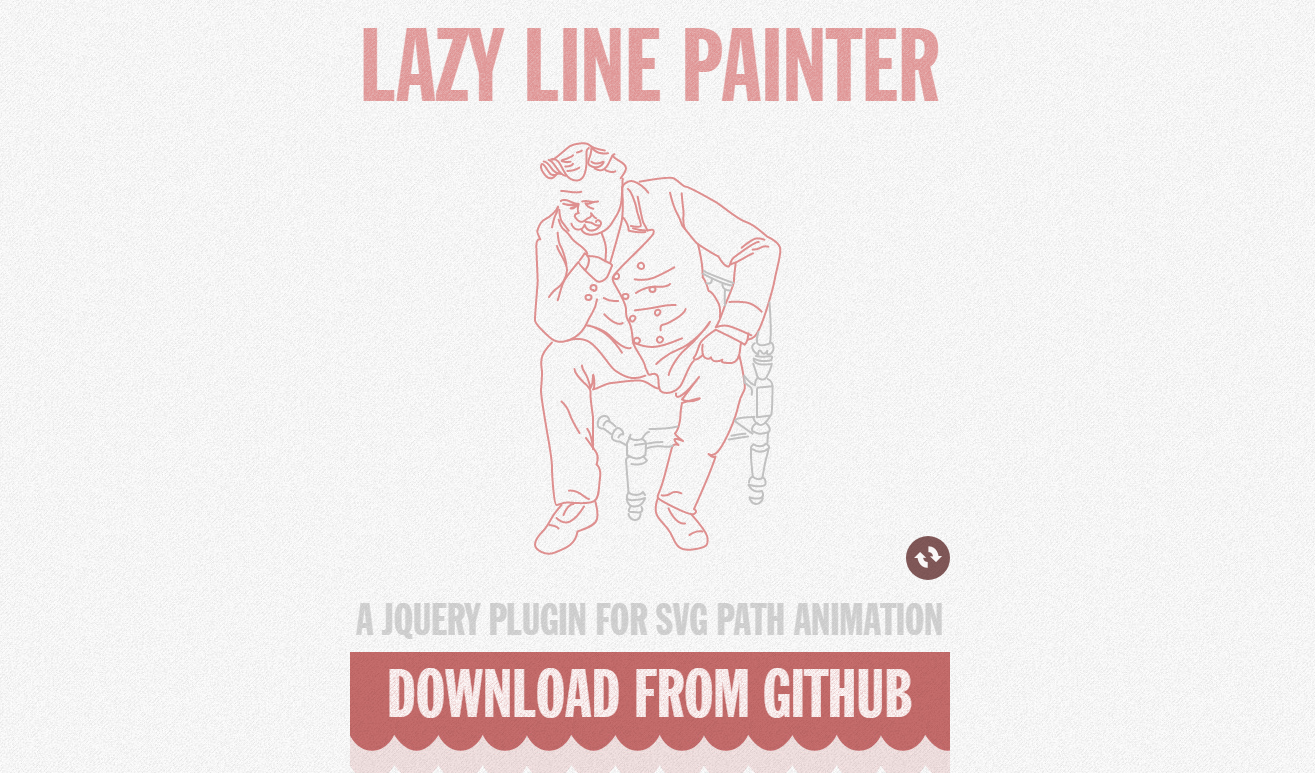A media query consists of an optional media type and zero or more expressions that limit the style sheets’ scope by using media features, such as width, height, and color. Media queries, added in CSS3, let the presentation of content be tailored to a specific range of output devices without having to change the content itself.
Syntax
Media queries consist of an optional media type and can, as of the CSS3 specification, contain zero or more expressions, expressed as media features, which resolve to either true or false. The result of the query is true if the media type specified in the media query matches the type of device the document is being displayed on and all expressions in the media query are true.<!-- CSS media query on a link element --> <link rel="stylesheet" media="(max-width: 800px)" href="example.css" /> <!-- CSS media query within a stylesheet --> <style> @media (max-width: 600px) { .facet_sidebar { display: none; } } </style>
When a media query is true, the corresponding style sheet or style rules are applied, following the normal cascading rules. Style sheets with media queries attached to their tags will still download even if their media queries would return false (they will not apply, however).
Unless you use the not or only operators, the media type is optional and the all type will be implied.
Logical operators
You can compose complex media queries using logical operators, including not, and, and only. The and operator is used for combining multiple media features together into a single media query, requiring each chained feature to return true in order for the query to be true. The not operator is used to negate an entire media query. The only operator is used to apply a style only if the entire query matches, useful for preventing older browsers from applying selected styles. If you use the not or only operators, you must specify an explicit media type.
You can also combine multiple media queries in a comma-separated list; if any of the media queries in the list is true, the entire media statement returns true. This is equivalent to an or operator.
The and keyword is used for combining multiple media features together, as well as combining media features with media types. A basic media query, a single media feature with the implied all media type, could look like this:
@media (min-width: 700px) { ... }If, however, you wanted this to apply only if the display is in landscape, you could use an and operator to chain the media features together.
@media (min-width: 700px) and (orientation: landscape) { ... }Now the above media query will only return true if the viewport is 700px wide or wider and the display is in landscape. If, however, you only wanted this to apply if the display in question was of the media type TV, you could chain these features with a media type using an and operator.
@media tv and (min-width: 700px) and (orientation: landscape) { ... }
Now, the above media query will only apply if the media type is TV, the viewport is 700px wide or wider, and the display is in landscape.
Read more